I want my students to be able to show and share what they know in an authentic way- that doesn't end once they sit back at their desk or leave my room. Book Reports can be good, but there is not longevity to the work and a truly authentic ways to get our students to publish what they know and do.
I took a course with an amazing professor, Dr. Jeanne Fain, who introduced me to the concept of book trailers. This was a huge leap in the right direction for students to demonstrate a deeper understanding of a text and doing so in an authentic and engaging way for any age/ability.
So what the heck is a book trailer?
Watch these examples from some of the students I work with…
Book trailers are essentially the equivalent of a preview to the movie. Students create a book trailer on an iPad using iMovie, (or similar program) based upon their understanding of a book and try to convince viewers to read that book. These trailers provide an excellent platform for students to really synthesize what they know into a short amount of space.
I started my first year in the classroom and it was a goal to introduce students to letting them use the iPad’s in such a way. I was unsure of how I was going to do this without wanting to pull my hair out with my sweet, but questioning, seven-year-olds. At first I introduced them in a very haphazard way- 5 minutes on the carpet, watching a few clips, and then let my high reading group give it a try- and took my cues from there.
I first read through many blogs, but could not find any that made book trailers except from middle school and above. There was no clear guide, rubric, message for what to do with elementary school- and the lower primary grades at that.
Many students have not used iPads except for playing games and reading books, so I knew I would step into this with somewhat of a learning curve. Not only did I have to teach how to use the iPad to make a trailer, I had to teach them what to put into the trailer itself. I began with showing the students an example I had made using the iPad, then I showed many other book trailers from books they would be interested in reading. We took notes and discussed as a class of what got our attention, how the writing was structured, important elements to add, what they left out, the importance of pictures, theme, etc.

One of the standards for 2nd grade is for students to make a how-to book. So became the student (and sometimes/mostly adult) instructional manual on how to craft a trailer. I wrote the vast majority of the how-to-book with my students- them discussing on the carpet and telling me what to do on the computer. It has served as a mentor text for their personal how-to-books. They edited the entire thing with me and I was amazed at how many specifics I had overlooked that my seven-year-old wizards caught (insert teacher vulnerability here). By creating the task with them, they really became engaged in the project and are HIGHLY motivated to create their own book trailers. We put our book in page protectors and it constantly sits near our book trailer materials as a reference. They don't ask me questions-- they wrote the book, and if they didn't write the book they know where to find it!

From there, with our read aloud chapter book, I modeled writing sticky notes. I showed them that sticky notes are something that I still use as an adult and that as students they would use them for the same purpose. We write sticky notes for summaries, questions, vocabulary, and something important we want to remember. Our sticky notes are just thoughts, not detailed retells- so if it doesn’t fit onto the sticky note we are saying too much. We tell who, what, where, when, how—sometimes using all, sometimes just 1 or 2 of those questions depending on the genre. Students organize their sticky notes into their reading journal binders and create them during our literacy block and if they are overachievers- at home.

After they write their sticky notes, they then analyze the text onto a Text Analysis sheet. This again was created with my class and they decided what was important to know about a text. We initially went straight from the sticky notes into the storyboards, but as we began to reflect with strengths and teaching points during the book trailer premieres, they decided that they needed to process their thinking more. Again, it was them in this process deciding what they needed to make the best product not the old teacher lady. This really helps them synthesize their thoughts and reflect deeply on the text in a form they are comfortable with. They chose to leave the boxes blank so that they could write or draw pictures- which opens up the text analysis sheet to a wider audience and supports their thinking. They wanted to include adjectives and internal/external conflicts into the characters and settings so that in their trailers they could say more with their words by actually using less words and leading their audience to clearer imagery.
Next, they choose a theme on the iPad that matches the theme or general idea of the book. I have created a binder with storyboards in clear plastic sheets for each theme that they can go and choose from. They are given the choice to create a book trailer by themselves or with a group. I modeled writing a storyboard with the class on a book we had read and then created a book trailer from that. Initially, we were just downloading pre-made storyboards from the internet, but found that they weren't always accurate so we decided I got the honor of going through iMovie and making them for our class. Yippee!!
Finally, I told my students it was up to them to make a book trailer. I didn't know how exactly they would respond when rubber met the road, because there is so much involved. I knew they would be motivated to be able to use the iPads, but I did not know how they would respond to the front load of work that had to be done. By the end of the next week, I had four groups with their pages of sticky notes ready to begin work. I was elated and they were ready to work.
There is time daily during our literacy blocks to meet with groups to work on the book trailer process. In fact, I no longer need a structured literacy block rotation schedule because while I am calling groups for guided reading, they are moving independently from read to self, read to someone, and purposeful practice (sticky notes, text analysis, and iPad) based upon their need to complete their current stage in the book trailer process. We had to create the routine of expectation during this time-- and it took MANY months before they could handle it 95% independently and I didn't want to pull my hair out.
 I do not require students to make book trailers. I have left the option open for them and every single student is in the process of making one without me saying a word. I give students the complete choice to choose what book they want to work on and who (if anybody) will be in their group. Part of me feels like I’ve tricked them into working so hard, but they are pumping out incredible work and the conversations that they are having about books blows me away.
I do not require students to make book trailers. I have left the option open for them and every single student is in the process of making one without me saying a word. I give students the complete choice to choose what book they want to work on and who (if anybody) will be in their group. Part of me feels like I’ve tricked them into working so hard, but they are pumping out incredible work and the conversations that they are having about books blows me away. 
Daily I hear conversation of who is making a book trailer, where they are at in the process, and finding other friends who want to work on the book trailers together. I teach an inclusion classroom, and for a girl who has a good cry about every 2 years, I get knots in my throat nearly daily now watching them engage in so many forms of literacy authentically. Students, who in previous settings would have never collaborated, are huddled over a book together, collaborating, laughing (in a mostly 6 inch whisper), and creating. It honestly chokes me up more than I care to admit because all of my students, at all levels, are taking pride in their work and in each other’s work. I get to sit back, guide, and book talk with some of the cleverest minds I know. Not a shabby way to spend my days.
They keep track independently of what stage of the process they are on using a process board that we created together. This allows us to see where students are, when I need to edit, and who I should encourage. They move up and down using clothes pins, and it is one more layer of independence.

They sign up daily if they need to use the iPads and know that they have 20 minutes before giving it to the next person on the list. They do all of this independently and we have modeled how to communicate when they need to share the iPad or edit and the positive/constructive language to do so. Again, this is all by themselves. They know that if I have to intervene on any level, they are choosing to forfeit their rights to making a book trailer for the time that I deem appropriate because they chose not to handle it.
The best part is that anybody can now come into our room and my students can explain the whole process of it and really take ownership over their learning. The sharing part of the book trailers is really what makes it so powerful. Book trailers aren’t a one-time book report, but something that can be viewed over and over, and each time it reinforces so many skills. I upload their videos, for the time being, to a private YouTube site (I’ve got to keep my job and protect my babies).
When a student finishes a book trailer we have a mini premiere with the class (and any warm body in the hall that we can pull in). The students are able to reflect about the process, and introduce their piece of work. Once they are finished they take questions and their peers in response give them a strength and a teaching point. This continues to make each trailer stronger than the one before. We have created a rubric as a class, if I ever want to use their trailer as a formative assessment and it has created a common language of expectations.

In addition to sharing their trailer with the class, I make the students a QR code for their book trailer. We have a basket in class that holds the books they have made trailers off of with the QR codes on the back. We also have a mini-photo album to house all of the QR codes as I don’t personally own all of the books they read, but I want their hard work to not get lost. Students can then take the iPads or other devices to read the QR code and watch the trailers to find a book they are interested in. It supports wide reading and introduces them to so much quality literature and writing. I make a personal label for them to keep so they can take it home so friends and family can join in- it is almost a trading card that they take pride in. When we have a guest they always want to show them their book trailer and recommend their books. “Hey- get out your phone so you can scan my code and see my trailer-you’ll love the book!”
I know that this process will continue to be fine-tuned as more minds get involved. There is so much authenticity in making these trailers and what you could use them for in the classroom as a learning community. I think the biggest thing I have noticed is the way students take ownership and analyzing texts thoroughly by talking about what they read and thinking about it in deeper ways- no matter what reading level they are on. Plus, they are so motivated and proud they would spend the whole day making them if I would let them. I now have had a few students making them about their own writing, a person they are interested in, something they are an expert in, or something they learned over the weekend- things I had never thought about! I am excited to see what they are producing as we continue to refine our skills and become more fluent in the process. If you, as a reader, and now a stakeholder in this process ever have a suggestion of what worked for you—please let us know! We are constantly trying to be more efficient in the process, become stronger readers and communicators, and want to get the word out of what students can do!
!BOOK TRAILER UPDATE!
My students have been at it again....letting me know what I need to do to do my job well. (I love English- to do to do)
For some strange reason--- their papers I needed to edit somehow went missing when they put them on my desk. I just can't explain it!!! :)
So to remedy this situation- we came up with the book trailer checklist. It is the entire book trailer process on a sheet of paper that they keep up with- and helps me keep eyes on it all. They keep everything in a folder and when it comes time that I need to edit something- they put it in a box--- in that neat folder- on my desk. It's the little things I tell you. You can have the greatest idea-- but if it's not organized---start writing the epitaph instead!
I simply cut the 3 ring piece of the page protector off and hot glued it to a file folder. I moved all of the book trailer resources into a binder--so things are better to be positioned to be neat in tidy!
!BOOK TRAILER UPDATE!
My students have been at it again....letting me know what I need to do to do my job well. (I love English- to do to do)
For some strange reason--- their papers I needed to edit somehow went missing when they put them on my desk. I just can't explain it!!! :)
So to remedy this situation- we came up with the book trailer checklist. It is the entire book trailer process on a sheet of paper that they keep up with- and helps me keep eyes on it all. They keep everything in a folder and when it comes time that I need to edit something- they put it in a box--- in that neat folder- on my desk. It's the little things I tell you. You can have the greatest idea-- but if it's not organized---start writing the epitaph instead!
I simply cut the 3 ring piece of the page protector off and hot glued it to a file folder. I moved all of the book trailer resources into a binder--so things are better to be positioned to be neat in tidy!
Now, keeping with the theme of organization we updated the way we organize completed book trailers and QR codes. I love books--- but sadly do not have every single book those book eaters read--so the label on the back of the book only idea fails. Again, their brilliant minds came up with a photo album. Here we are able to again neatly keep ALL of the book trailer books in ONE place. This is all updated in the book trailer instruction pack. The form is editable and you can copy and paste everything directly into the PDF. WOOO!
 |
| photo album cover and label sizes for the file boxes |
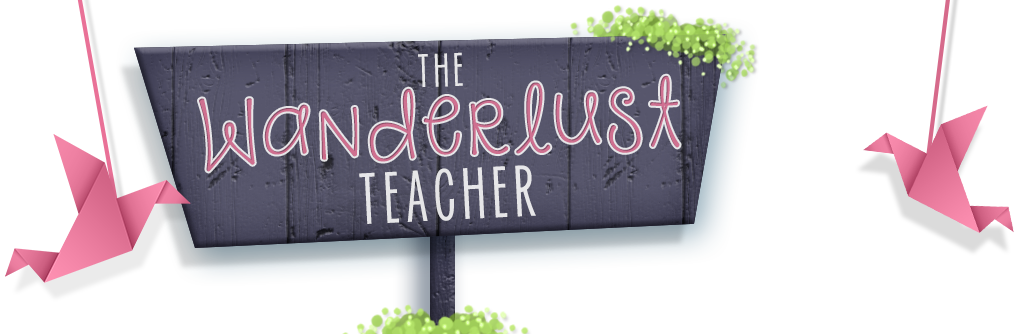










No comments:
Post a Comment